| 일 | 월 | 화 | 수 | 목 | 금 | 토 |
|---|---|---|---|---|---|---|
| 1 | 2 | 3 | 4 | |||
| 5 | 6 | 7 | 8 | 9 | 10 | 11 |
| 12 | 13 | 14 | 15 | 16 | 17 | 18 |
| 19 | 20 | 21 | 22 | 23 | 24 | 25 |
| 26 | 27 | 28 | 29 | 30 | 31 |
- str_to_date
- org.json
- spring webflux
- 문자형을 날짜형으로
- 마리아디비
- JSON 분해
- 날짜형을 문자형으로
- 스프링 배치 메타 테이블
- multi update
- 스프링 웹플럭스
- date_format
- JSONArray 분할
- JSONObject 분할
- JSON 분리
- 폐기하기
- 스프링 배치 공식문서
- JobExecutionAlreadyRunningException
- ChainedTransactionManager #분산데이터베이스 #Spring Boot #MyBatis
- Meta Table
- spring reactive programming
- batchInsert
- jar 소스보기
- JSON 분할
- nonblocking
- 스테이지에 올리기
- git stage
- 스프링 리액티브 프로그래밍
- 성능개선
- 무시하기
- 마이바티스 트랜잭션
- Today
- Total
목록NODEJS WEB PROJECT/DEPLOY (13)
ebson
ubuntu에 git설치하고 설정 및 레포지터리 클론하기 1. 깃 패키지 업데이트 $sudo apt-get install git 2. 깃 설치하기 및 버전 확인하기 $sudo apt install git $git –version 3. 깃 설정하기 $git config –global user.name $git config –global user.email 4. 레포지터리 클론하기 $git clone
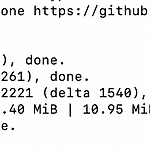 [fform 정기 재배포] 3. ubuntu에서 letsencrypt로부터 ssl 키 발급받기
[fform 정기 재배포] 3. ubuntu에서 letsencrypt로부터 ssl 키 발급받기
ubuntu20.04에서 letsencrypt로부터 ssl 발급받기 1. nginx를 대신하여 80번 포트에서 실행중인 프로세스를 종료함$sudo lsof -i tcp:80$kill -9 “PID” $sudo npx pm2 kill (pm2로 실행중인 클러스터에서 80번을 점유중인 경우) 2. certbot-auto 설치 및 권한 설정하기$wget https://dl.eff.org/certbot-auto $chmod a+x certbot-auto 3. certbot-auto 실행하기 $./certbot-auto$ .. 이메일 입력, 갱신 알람을 수신함 4. nginx 설정파일 변경 확인하기$sudo vi /etc/nginx/nginx.conf —-------------------------------..
 ubuntu20.04에 nginx 설치하기
ubuntu20.04에 nginx 설치하기
ubuntu20.04에 nginx 설치하기 1. 패키지 업데이트 $sudo apt update $sudo apt upgrade $sudo apt autoremove 2. nginx 설치 $sudo apt-get install nginx $sudo service nginx start $sudo service nginx status 3. nginx 버전, 설치경로 확인 $nginx -v $sudo find / -name nginx.conf 4. nginx 실행 확인 - 80번 http 포트 리슨 $apt-get install net-tools $netstat -lntp 5. http 접속하기(웹 브라우저에서 프록시 해제해야 접근 가능함)
 route53으으로 등록한 도메인을 사용하여 ec2에 ssl 발급하기
route53으으로 등록한 도메인을 사용하여 ec2에 ssl 발급하기
route53으으로 등록한 도메인을 사용하여 ec2에 ssl 발급하기 1. register ec2 IP address as A record on Route53 2. root connection login as root $ sudo su $ passwd root ($ passwd -d root) 3. letsencrypt install letsencrypt on your instance $ apt-get install letsencrypt request and download the ssl key files $ letsencrypt certonly --webroot --webroot-path=사이트설치경로 -d //?? $ sudo certbot certonly --nginx -d ftclone-portf..
 S3 정적 웹 호스팅하기
S3 정적 웹 호스팅하기
S3 정적 웹 호스팅하기 1. AWS 콘솔에 S3 검색 2. 버킷 만들기 클릭
 route53 도메인 등록하기
route53 도메인 등록하기
route53 도메인 등록하기 1. AWS 콘솔에 검색 2. 도메인 등록 클릭 3. 도메인 등록 클릭 4. 도메인 검색 5. 장바구니에 추가 6. 결제 후, 호스팅 영역 생성됨 확인 7. 도메인 등록 진행중 확인 8. 도메인 등록 확인 메일 확인하기 9. 도메인 등록 완료 확인 10. 도메인 상세 확인
 [fform 정기 재배포] 6. pm2로 애플리케이션 관리하기
[fform 정기 재배포] 6. pm2로 애플리케이션 관리하기
pm2로 애플리케이션 관리하기 What is PM2?PM2 is deamon process manager that will help you manage and keep your application online. Why do we want to use PM2?1. keep your Node.js applications alive forever2. if node.js goes down, PM2 brings it back up automatically with zero downtime.3. it comes with a built-in load-balancer, which makes scailng applications way easier.4. it works on Linux, Windows, and macO..
 mac os에 git 설치하고 설정하기
mac os에 git 설치하고 설정하기
mac os에 git 설치하고 설정하기 1. homebrew로 git설치하기 $brew install git $git –version 2. git 설정하기 $git config –global user.name $git config –global user.email 3. git저장소에 내 기기를 식별하는 ssh key를 등록하기 $cat ~/.ssh/id_rsa,pub $ssh-keygen github에 ssh키 등록하기 Settings > SSH and GPG keys > New SSH key > pw confirm
