| 일 | 월 | 화 | 수 | 목 | 금 | 토 |
|---|---|---|---|---|---|---|
| 1 | 2 | 3 | 4 | 5 | ||
| 6 | 7 | 8 | 9 | 10 | 11 | 12 |
| 13 | 14 | 15 | 16 | 17 | 18 | 19 |
| 20 | 21 | 22 | 23 | 24 | 25 | 26 |
| 27 | 28 | 29 | 30 |
- step 사이 변수 공유
- 아이템 리더 페이징 처리
- Spring Batch
- spring batch 변수 공유
- stepexecutionlistener
- 스프링배치 csv
- api 아이템 리더
- executioncontext
- 트랜잭션 분리
- 스프링배치 엑셀
- 아이템 리더 커스텀
- mybatis
- 읽기 작업과 쓰기 작업 분리
- spring batch 5
- 마이바티스 트랜잭션
- job parameter
- JSON 분리
- JSONObject 분할
- executioncontext 변수 공유
- aop proxy
- 스프링배치 메타테이블
- 스프링 배치 5
- step 여러개
- flatfileitemwriter
- JSON 분할
- abstractpagingitemreader
- 선언적 트랜잭션 관리
- 스프링 트랜잭션 관리
- step 값 공유
- JSONArray 분할
- Today
- Total
ebson
[fform 정기 재배포] 3. ubuntu에서 letsencrypt로부터 ssl 키 발급받기 본문
[fform 정기 재배포] 3. ubuntu에서 letsencrypt로부터 ssl 키 발급받기
ebson 2022. 8. 15. 15:30ubuntu20.04에서 letsencrypt로부터 ssl 발급받기
1. nginx를 대신하여 80번 포트에서 실행중인 프로세스를 종료함
$sudo lsof -i tcp:80
$kill -9 “PID”
$sudo npx pm2 kill (pm2로 실행중인 클러스터에서 80번을 점유중인 경우)
2. certbot-auto 설치 및 권한 설정하기
$wget https://dl.eff.org/certbot-auto
$chmod a+x certbot-auto
3. certbot-auto 실행하기
$./certbot-auto
$ .. 이메일 입력, 갱신 알람을 수신함
4. nginx 설정파일 변경 확인하기
$sudo vi /etc/nginx/nginx.conf
—-----------------------------------------------------------------------------------------------------
—-----------------------------------------------------------------------------------------------------
- certbot-auto deprecate됨
- ubuntu16.04 부터 letsencrypt 패키지가 내장됨
- 그러나 certbot의 개발은 빠르게 진행되고 있음, apt 패키지 certbot은 구버전임, 반면 레포지터리는 최신으로 유지됨
5. 깃 레포에서 클론하기
$ git clone https://github.com/letsencrypt/letsencrypt


-> certbot-auto, letsencrypt-auto실행불가 : certbot 설치 deprecated됨

6. letsencrypt 패키지 설치하기
$sudo apt install letsencrypt
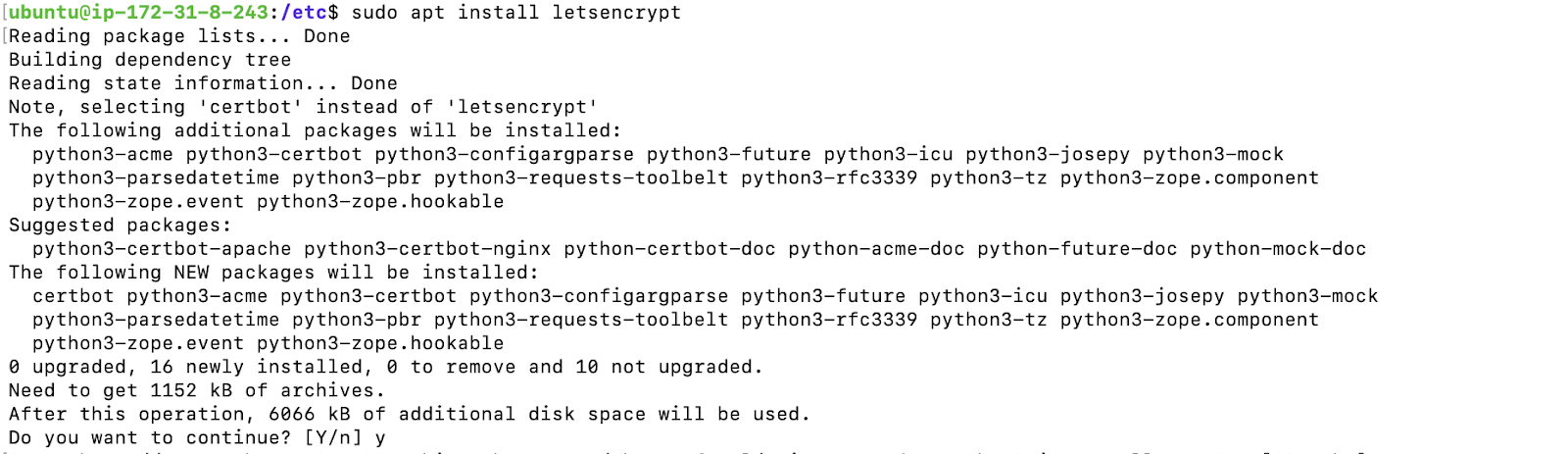

7. letsencrypt 패키지로 ssl 발급받기
$letsencrypt certonly --webroot --webroot-path=/home/ubuntu/www -d ftclone-portfolio.link

# deprecated, 실행오류, 인증안됨
—-----------------------------------------------------------------------------------------------------
snap 으로 certbot 설치하고 ssl 발급받기
—-----------------------------------------------------------------------------------------------------
0. ubuntu20.04에 snapd 패키지 매니저 설치하기
https://docs.google.com/document/d/11mi7M9feej4POm8Na3LV3Aug_Rm2pf4p3GMvaS7v2LE/edit
* EC2 에서 생성한 인스턴스에 탄력적 IP 할당 > ftclone-portfolio.link 호스팅 영역의 A 레코드로 IP 주소를 할당한 후에 인스턴스의 변경된 주소로 SSH 접속 > SSL 키 발급 순서로 진행
1. 기존 certbot 삭제하기
$sudo apt remove certbot

2. snap 최신 버전으로 업데이트하기
$sudo snap install core
$sudo snap refresh core

3. snap으로 certbot설치하기
$sudo snap install --classic certbot
$certbot –version

4. 링크 설정하여 확실하게 snap으로 설치한 certbot이 실행되도록 하기
$sudo ln -s /snap/bin/certbot /usr/bin/certbot
$certbot –version

5. certbot으로 ssl 요청하기
$sudo certbot certonly --nginx -d ftclone-portfolio.link

$sudo su
$cd /etc/letsencrypt/live/ftclone-portfolio.link
$ls -al

6. 인증서 자동 갱신 확인하기 (certbot이 자동으로 cron파일을 작성함)
$sudo certbot renew –-dry-run

$cd /etc/cron.d
$sudo vi certbot -> 없을 경우, 수동으로 갱신해주어야 함
$certbot renew

-> 이상 cron이 등록된다면 매일 00시와 12시에 자동으로 certbot renew가 실행됨
$systemctl list-timers

참고
—-----—-----—-----—-----—-----—-----—-----—-----—-----—-----—-----—-----—-----—-----—-----—
git으로 설치하기 20220106기준 발급실패
—-----—-----—-----—-----—-----—-----—-----—-----—-----—-----—-----—-----—-----—-----—-----—
https://velog.io/@tngus3722/AWS-EC2에-SSL인증서-붙이기-Nginx-Lets-Encrypt
https://velog.io/@teveloper/nginx-nginx를-활용해-AWS-EC2에-https-적용하기-무료-SSL-인증서-발급
https://blog.advenoh.pe.kr/cloud/SSL-인증서-Ngnix-서버에-설치하기/
—-----—-----—-----—-----—-----—-----—-----—-----—-----—-----—-----—-----—-----—-----—-----—
snap으로 설치하기 20220106기준 발급성공
—-----—-----—-----—-----—-----—-----—-----—-----—-----—-----—-----—-----—-----—-----—-----—
https://blog.buffashe.com/2020/09/get-ssl-cert-via-letsencrypt/
https://certbot.eff.org/instructions?ws=nginx&os=ubuntufocal
'NODEJS WEB PROJECT > DEPLOY' 카테고리의 다른 글
| ubuntu에 git설치하고 설정 및 레포지터리 클론하기 (0) | 2022.08.15 |
|---|---|
| ubuntu20.04에 nginx 설치하기 (0) | 2022.08.15 |
| route53으으로 등록한 도메인을 사용하여 ec2에 ssl 발급하기 (0) | 2022.08.15 |
| S3 정적 웹 호스팅하기 (0) | 2022.08.15 |
| route53 도메인 등록하기 (0) | 2022.08.15 |



