| 일 | 월 | 화 | 수 | 목 | 금 | 토 |
|---|---|---|---|---|---|---|
| 1 | 2 | 3 | 4 | 5 | ||
| 6 | 7 | 8 | 9 | 10 | 11 | 12 |
| 13 | 14 | 15 | 16 | 17 | 18 | 19 |
| 20 | 21 | 22 | 23 | 24 | 25 | 26 |
| 27 | 28 | 29 | 30 |
- JSON 분리
- JSON 분할
- 트랜잭션 분리
- abstractpagingitemreader
- Spring Batch
- 스프링배치 메타테이블
- 아이템 리더 커스텀
- 읽기 작업과 쓰기 작업 분리
- spring batch 변수 공유
- stepexecutionlistener
- step 사이 변수 공유
- JSONArray 분할
- executioncontext
- step 값 공유
- job parameter
- executioncontext 변수 공유
- JSONObject 분할
- spring batch 5
- 마이바티스 트랜잭션
- api 아이템 리더
- 스프링배치 엑셀
- 아이템 리더 페이징 처리
- 스프링 트랜잭션 관리
- flatfileitemwriter
- 선언적 트랜잭션 관리
- aop proxy
- step 여러개
- 스프링 배치 5
- mybatis
- 스프링배치 csv
- Today
- Total
ebson
[fform 정기 재배포] 4. ubuntu의 node에서 https 서버 생성할 수 있도록 설정하기 본문
[fform 정기 재배포] 4. ubuntu의 node에서 https 서버 생성할 수 있도록 설정하기
ebson 2022. 8. 15. 15:28ubuntu20.04에서 node 서버에 ssl 키 등록하기
1. 프로젝트 폴더로 이동하여 필요한 라이브러리 설치하기
$npm install fs path https
2. express 앱 또는 인덱스 파일에 키 등록하고 https서버 생성하기
$sudo vi server/index.js
…
const express = require('express');
const fs = require('fs');
const path = require('path');
const HTTPS = require('https');
const app = express();
var path_root = ‘/etc/letsencrypt/live/ftclone-portfolio.link’
try {
const options = {
ca: fs.readFileSync(`${path_root}fullchain.pem`),
key: fs.readFileSync(path.resolve(process.cwd(), `${path_root}privkey.pem`), 'utf8').toString(),
cert: fs.readFileSync(path.resolve(process.cwd(), `${path_root}cert.pem`), 'utf8').toString(),
};
HTTPS.createServer(option, app).listen(5002, () => {
…
});
} catch (error) {
…
}
…
3. 노드 서버에서 ssl키를 실행할 수 있도록 권한 설정하기
$node server/index.js

- 제한된 그룹을 생성하고 그 그룹에게만 권한을 부여함
$sudo addgroup nodecert
$sudo adduser ubuntu nodecert
$sudo adduser root nodecert

- ssl키에 대하여 그룹에게 권한을 부여함
$sudo chgrp nodecert /etc/letsencrypt/live
$sudo chgrp nodecert /etc/letsencrypt/archive
$sudo chmod 770 /etc/letsencrypt/live
$sudo chmod 770 /etc/letsencrypt/archive
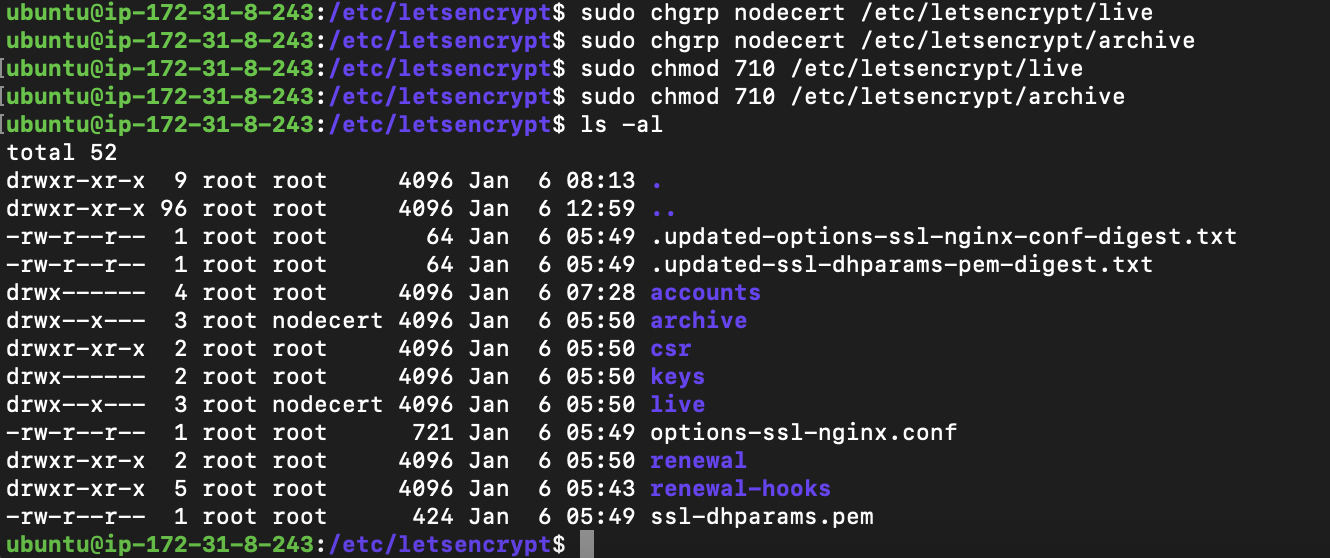
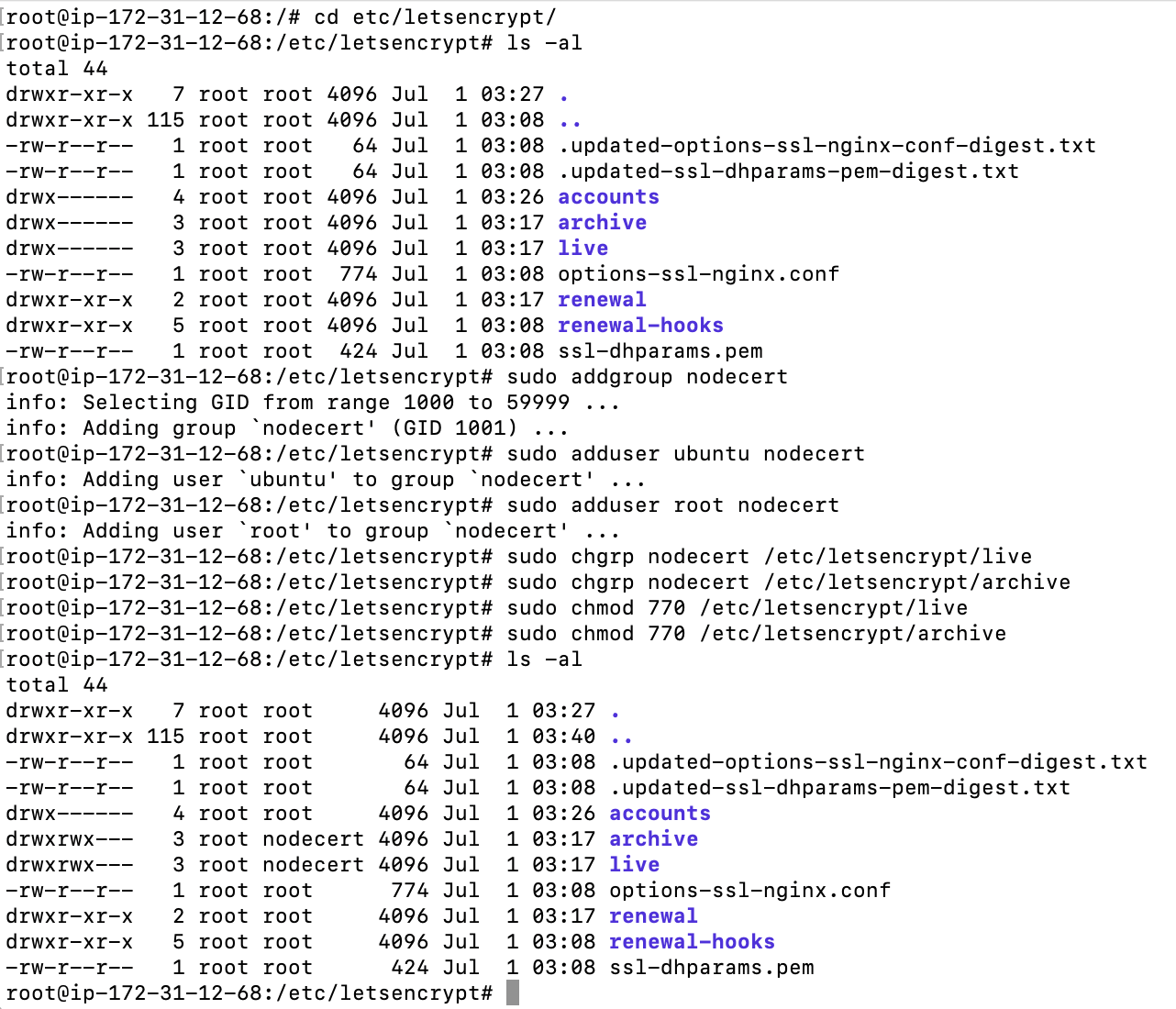
- 프라이빗 키 접근권한 수정
$sudo su
$cd /etc/letsencrypt/archive/ftclone-portfolio.link
$chmod 644 privkey1.pem
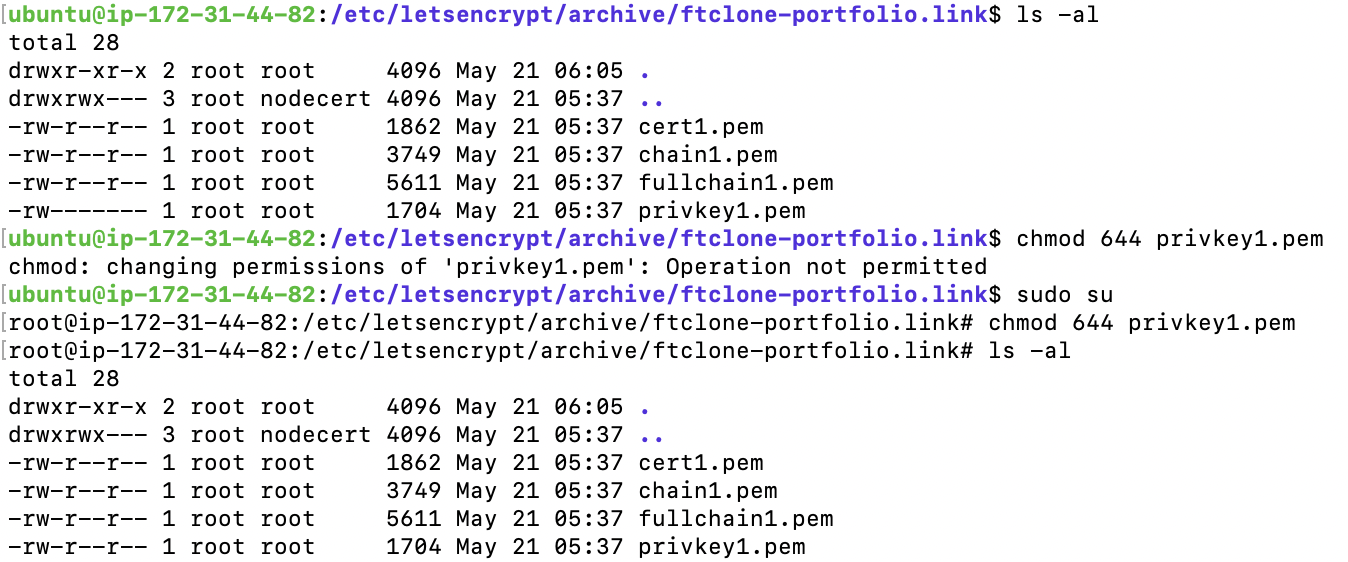
4. 직접 이동 및 파일 열어보며 권한 적용됨 확인, 인스턴스를 재실행하여 적용되도록 함
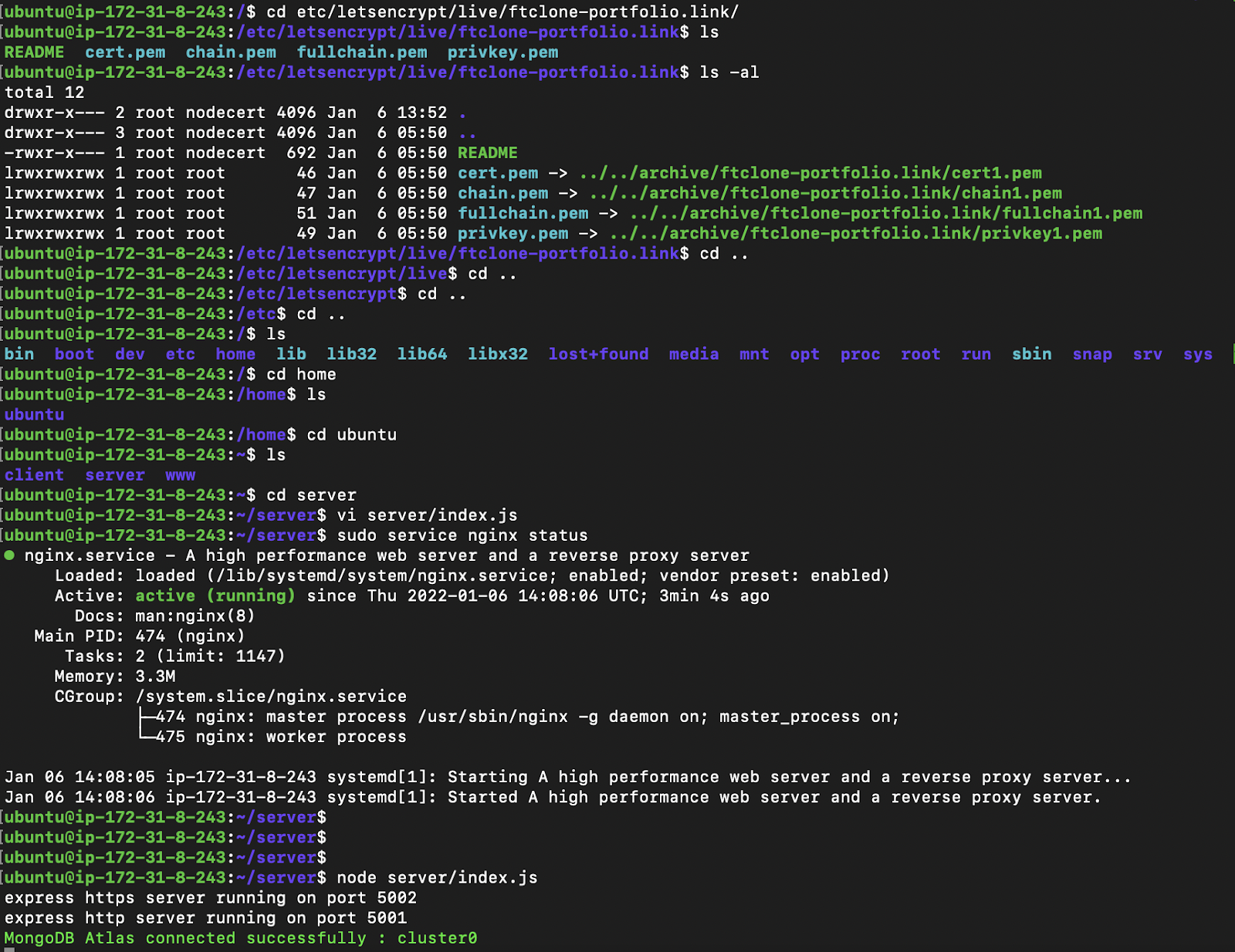
5. node 실행하여 https 서버 생성 로그 확인하기
$cd /home/ubuntu/server
$npm run start
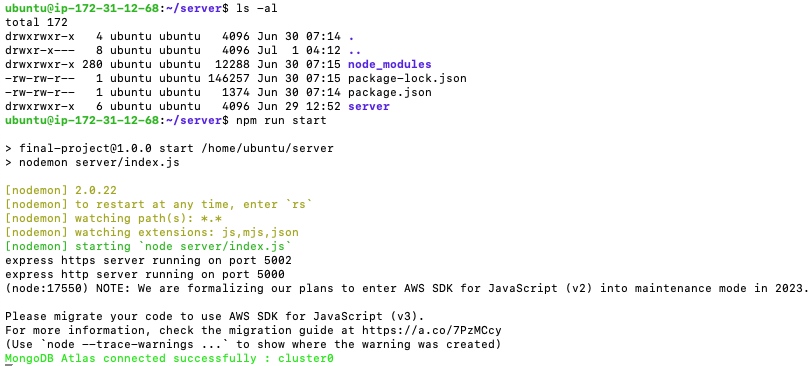
참고
'NODEJS WEB PROJECT > DEVELOPMENT' 카테고리의 다른 글
| ubuntu20.04에서 nodejs로 소켓서버 만들기 (0) | 2022.08.15 |
|---|---|
| ubuntu20.04에서 certbot 기실행 에러시 해결방법 (0) | 2022.08.15 |
| [fform 정기 재배포] 5. ubuntu에서 nginx 서버에 ssl 키 등록하기 (0) | 2022.08.15 |
| ubuntu20.04에 snapd 패키지 매니저 설치하기 (0) | 2022.08.15 |
| ubuntu 패키지 매니저 apt와 apt-get 차이점 (0) | 2022.08.15 |




